Your Journey Begins Here
Welcome to your new role as a UCLA Student Affairs educator. There's a lot to learn, explore, and discover as you get oriented. This page offers some of the key resources and information that will support you in the first few weeks. Start with the New Employee To-Do List, and be sure to RSVP for the next upcoming New Staff Welcome (both are featured below).
If you need any help or direction along the way, in addition to your supervisor you can also reach out to your HR representative, and to the Student Affairs Organizational Development team at engage@saonet.ucla.edu.
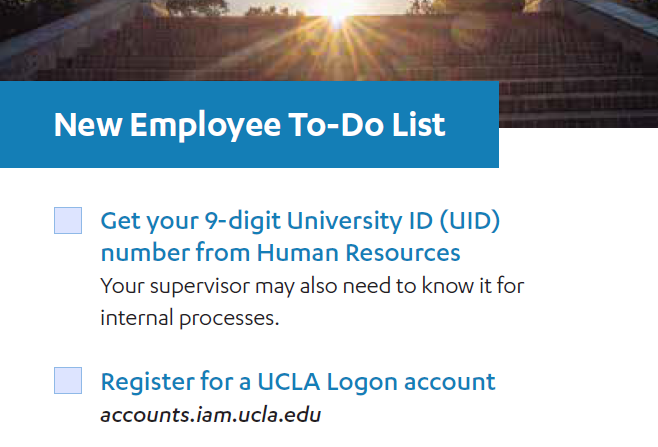
Onboarding Checklist
Your survival guide for your first few weeks as a new employee.

New Staff Welcome
Come to our twice-annual welcome luncheon to learn more about the Student Affairs mission with other new educators. More details here.
Additional Resources
Access and Credentials
If have not yet received your University ID number (UID), or if you’ve just got it, you may be eager to set up all the accounts and access that it is required to initiate. When you have your UID, you can set up your Bruin Online account (BOL) and Multifactor Authentication (MFA), and get your Bruin Card. Here are instructions for those three processes.
UCLA Logon ID
- Click on the box on the left side that says Create a UCLA Logon ID
- Read and Agree to the terms of use
- Click on I have a 9-digit UCLA ID Number
- Enter the information required and follow the steps
- Notify your HR representative and your hiring manager your User ID (never share your password)
Multifactor Authentication (MFA)
Multifactor Authentication, sometimes called Two-Factor Authentication, is an added layer of identity confirmation to protect our secure UCLA systems and sites. UCLA recommends using an app called Duo Mobile which can be downloaded for free from the App Store or Google Play. The website linked above offers step-by-step instructions to activate MFA.
Bruin Card
All students, faculty, and staff carry a Bruin Card that is issued from the Bruin Card Office in Kerckhoff Hall. You can schedule an appointment and (optionally) upload a photo via the Bruin Card website.
Online Training
Required trainings (and more) can be found in Learning Management System (LMS).
UCPath
University of California uses a system called UC Path to implement payroll, benefits, and other aspects of human resources.
To access UC Path you must first have your UCLA Logon ID and enroll in multifactor authentication. Learn more about navigating UCLA Path.
Sometimes, it can take a little longer for a new employee to be able to access their UC Path Portal. Here are some action items to attend to as soon as you are able to log in:
- Update your personal information, including Lived Name if desired
- Add your emergency contact
- Acknowledge the UC’s Patent Policy
- Set up Direct Deposit to expedite receiving your paycheck into your bank account
There’s much more you can do on UC Path, such as self-service options. Make note of the following resources for when/if you need them:
- Update your W-4 tax withholding certificate
- View your paystub. You can use this guide to understanding the layout of your paystub.
Time Reporting & Compensation
UCLA uses an online Time Reporting System (TRS) to record attendance. This website offers a variety of job aids with step-by-step instructions. Make note of this link, but be sure to also have a conversation with your supervisor about expectations for hours worked and more.
Review the payroll calendar to anticipate when you will be paid. Some UCLA staff are paid biweekly and others monthly—if you’re not sure about your payment schedule, please consult with your HR representative.
Plan Your Commute
UCLA Transportation offers a variety of resources for Bruins to plan their campus commute with sustainability in mind. Subsidized transit passes and Vanpools are just some of the alternatives to purchasing daily or monthly parking permits, and UCLA employees who do not have a monthly permit can get discounted daily parking through the Bruin ePermit portal.
If you would like to purchase an auto-renewing monthly parking permit (paid via payroll deduction), consult with your HR representative.
Health & Safety
It’s important for all employees to know about some resources and expectations to support your own health and safety, and that of our whole community.
Benefits
While you have only 31 days from the start of employment to enroll in certain employee benefits through UC Path, there are other benefits and perks you can access any time. Learn about all your benefits here. We highly recommend attending a Benefits Orientation. If you are looking for more of an overview, this Benefits At-A-Glance resource is helpful. Always feel free to reach out to your HR representative if you have questions now or later.
Workers’ Compensation
Workers Compensation provides benefits to workers who are injured at work or develop a job-related illness as a result of their employment. Familiarize yourself with the program, and/or make note of that link so you can quickly access important information and resources when needed. This program will arrange needed medical care, but if you want to be treated by your own doctor, this form must be submitted to the HR team prior to the illness or injury occurring.
Policies & Resources
UCLA prohibits all forms of harassment, exploitation, or intimidation, including sexual. Sexual Harassment policies and reporting resources can be found here.
We also have policies related to Substance Abuse, as well as resources to assist those with substance-abuse problems. Learn about substance-abuse policies and resources.
UCLA uses a public alert and warning system called BruinALERT to communicate emergency messages to the campus community. Enrollment will be automatic when your email address and cell phone number are active in myUCLA and UC Path (respectively). You can edit your contact information here (requires UCLA Logon).